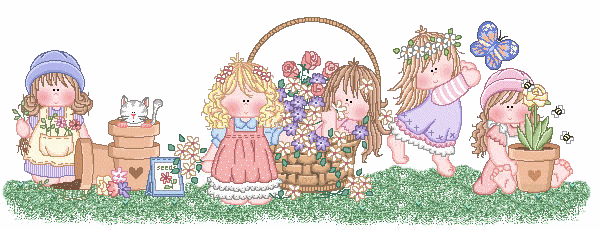Read Please: These tips are original and exclusive to OPW Mall. Feel free to use them for your personal embroidering and quilting needs, however, it is strictly prohibited to publish them without permission.
Watch for new tips as they are added to the top of this list.
When downloading free designs, add the digitizers name to the download file so that you always know where it came from.
Keep a small notebook in your pocket or purse. When an embroidery idea pops in your head, write it down. If you see a cute saying, write it down. These ideas will come in handy when you need a gift!
Tie a long piece of yarn or ribbon on your embroidery scissors and attach the other end to the table by your machine. You will always find your scissors now!
Keep a camera ready and take pictures of all your projects. Put them in a binder and flip through them when you need to get your creativity going!
Keep clear transparency paper on hand for your printer. You can print your designs out on this clear paper, cut them out and place them on your garment or item to see a more realistic view of what your finished project will look like.
A small pegboard by your machine lets you hang up all those usefull items like scissor, needles etc. Keep them right in sight and handy!
Keep your unfinished project in Ziploc bags. Next time you are going to the fabric store, grab one bag and get the finishing touches.
Okay, you've made the monthly backup of all the precious design files on your computer. Now, do yourself a favor and make a date with yourself each month to go through a category, or even all of your designs, and see if you're keeping designs you'll never use. Freebies/sample designs accumulate and design tastes change. It's much easier to find just what you're looking for in your design files if they're not cluttered with stuff you'll never use.
Clean, clean, clean!!! When you're doing your routine design backup, take an extra moment to really review the samples you've collected for any that you know you'll never use. Time is so precious to all of us with this hobby, and searching through scores of designs you should have deleted will eat up that treasured stitching time. Keep tidy, realistically sized collections of designs.
Ah, how easy it is to forget the last time you changed your machine needle! You've bought the right stabilizer and a design from a digitizer that you're sure is of the highest quality. Now, why is it that we cringe at the idea (and miniscule expense) of putting in a new needle? Choosing the right needle, and being sure that it's new, can seriously impact your satisfaction with the outcome of your project. So, keep a good and varied supply and go put in a new needle! (Editor's Note: buy needles in bulk to cut costs and assure that you always have a good supply.)
A place for every design and every design in its place! It doesn't take long for your design archives to get so out of control that you can't remember what you have or where you put it. Create a new file in My Documents with a simple, generic title like "Designs". Then, open it and create more category files for your designs like "children", "flowers", "animals", "sports", etc. As your collection grows, you can even add sub-categories - in "flowers" you can add sub-categories like "daisies", "roses", "bouquets", etc. Don't be afraid to add a new folder when there's no relevant place to save a new design. Like a clean office, a filed design is a comfortable, easy and pleasant place to work.
Keep an old empty 35 mm film canister next to your sewing machine to discard all your old or dull needles. When it is full, put the cover on and toss it away.
When downloading a new design, especially freebies/samples, don't be afraid to rename it to something that tells you where it came from. It never fails that you want to know the terms of use for a particular design, or need some other information, and you can't figure out who it came from or what their terms of use are.